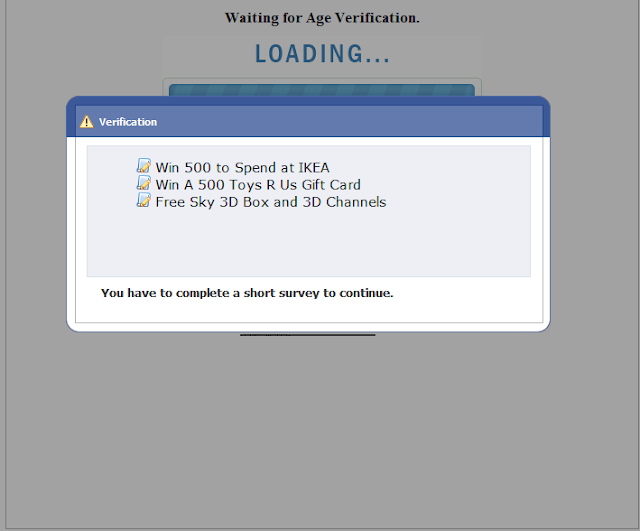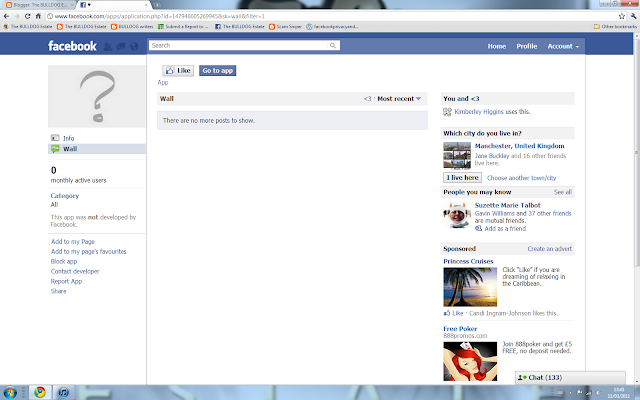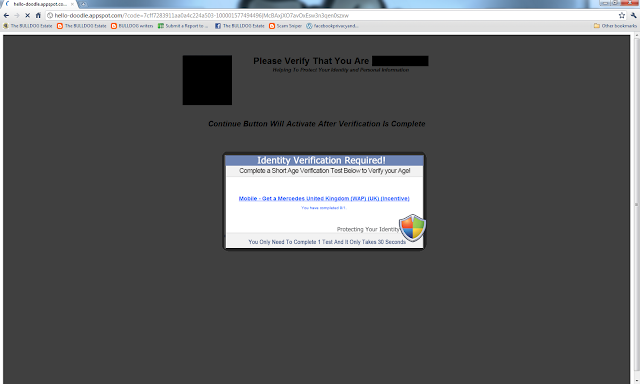Have you seen this Post to your wall?
Its from a Fake application here
The Permissions
The Survey Scam
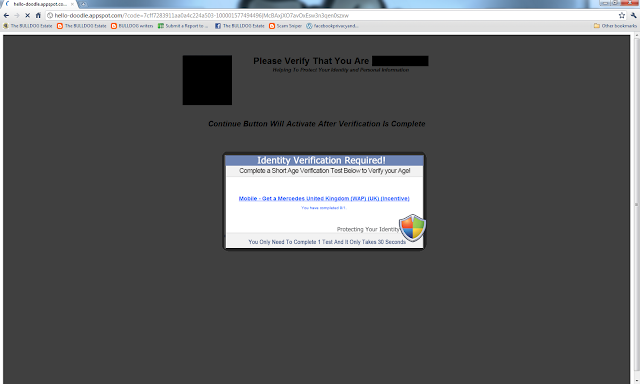
From Facebook:
Privacy: Who can see my profile and content?Can others know when I view their profiles?
Applications CANNOT track profile visits for users who simply go to another person’s profile; Facebook has made this technically impossible.
In order to be tracked by an application, you will need to specifically agree to allow the application to track your actions.
Adding an application that provides this functionality is purely optional. If you do not want to participate, please do not add the application to your account.
Applications CANNOT track profile visits for users who simply go to another person’s profile; Facebook has made this technically impossible.
In order to be tracked by an application, you will need to specifically agree to allow the application to track your actions.
Adding an application that provides this functionality is purely optional. If you do not want to participate, please do not add the application to your account.
In order to be tracked by an application, you will need to specifically agree to allow the application to track your actions.
Adding an application that provides this functionality is purely optional. If you do not want to participate, please do not add the application to your account.
Adding an application that provides this functionality is purely optional. If you do not want to participate, please do not add the application to your account.
Rogue Application:
Defined – There are weaknesses in facebook that allow unscrupulous facebook application developers access to your facebook information and to use your facebook account as a means to spread a fake viral message/ad across facebook. Once you install a rogue app it does not function as promised. It instead mines your data and/or spam’s your wall in an attempt to spread itself to your friends and throughout facebook.
Facebook currently does not provide an application that allows users to track profile views or statistics on the views of any specific user content. Third party developers, however, may offer applications that provide some of this functionality. Please keep a few things in mind for these applications:
Clickjacking:
Defined – A malicious technique of tricking Web users into revealing confidential information or taking control of their computer while clicking on seemingly innocent looking Web pages. It will usually execute without the user’s knowledge, through a button on the web page that appears to perform another function.
Examples can be as follows: The user receives an email with a link to a video about a news item, but another valid page, say a product page on amazon.com, can be “hidden” on top or underneath the “PLAY” button of the news video. The user tries to “play” the video but actually “buys” the product from Amazon.
Other known exploits have been:
* Tricking users to enable their webcam and microphone through Flash (which has since been corrected by Adobe);
* Tricking users to make their social networking profile information public.
* Making users follow someone on Twitter.
* Share links on Facebook.
Facebook Clean Up
You need to be aware that if you have installed any bad apps into your facebook profile or clicked any clickjacked or likejacked links within facebook, you may be currently spamming your wall and or your friends news feeds with the apps or links viral/scam messages. If this has occurred you must remove the messages from your wall by deleting the post and or remove the rogue app by uninstalling it from your facebook profile.
How to remove an Application from your profile:
If you have made the mistake of following thru with the install of a rogue application, Please do the following:
-
Navigate to your Privacy settings- (Click Account, then “Privacy Settings”).
-
Then under the heading “Applications, Games, and Websites” click “Edit Settings”.
-
To the right of the heading “Applications You Use” Click the “Edit Settings” button.
-
Finally find the application name in your list and click the “Little X” to the right of that name. Follow the facebook prompt to remove the app.
What to do if you’ve downloaded Software to your Computer
If you have followed one of the links on facebook to an external website or downloaded a piece of software you are unsure of and believe you may have got a virus infection, I suggest you immediately uninstall any software you may have installed, then run a virus check on your system.
Tip: If you follow these 10 facebook anti-hacked commandments, you will be less vulnerable to having your facebook account hacked.
1. Never give out your facebook user name & password.
2. Keep the email address associated with your facebook account under lock and key.
3. Use strong passwords.
4. Don’t click links while on facebook or other web locations indiscriminately.
5. Don’t follow any emails to facebook.
7. Don’t accept every friend request sent your way.
8. Do not leave your computer on with your Facebook account open.
9. Be sure to have a fully working and Up-To-Date anti virus software on your computer.
10. Share these commandments with everyone on facebook.
Leave a Comment and Share to Facebook