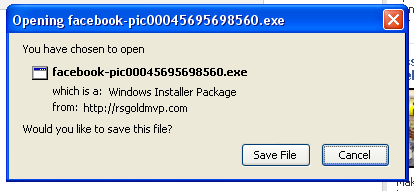Have you seen this Chat Message from a friend?
Its from a Rogue forced download Virus from The Page below
and Then sends a forced download for you to Download
The application page is called “Milky Way”
Please do not download this file or install it, its the Koobface Virus
Koobface is a computer worm that targets users of the social networking websites Facebook (its name is an anagram of “Facebook”[1]), MySpace,[2] hi5, Bebo, Friendster and Twitter[3]. Koobface is designed to infect Microsoft Windows and Mac OS X, but also works on Linux (in a limited fashion). [4] [5] Koobface ultimately attempts, upon successful infection, to gather login information for FTP sites, Facebook, and other social media platforms, but not any sensitive financial data.[6] It was first detected in December 2008 and a more potent version appeared in March 2009.[7] A study by the Information Warfare Monitor, a joint collaboration from SecDev Group and the Citizen Lab in the Munk School of Global Affairs at the University Toronto, has revealed that the operators of this scheme have generated over $2 million in revenue from June 2009 to June 2010.[6]
Koobface spreads by delivering Facebook messages to people who are ‘friends’ of a Facebook user whose computer has already been infected. Upon receipt, the message directs the recipients to a third-party website, where they are prompted to download what is purported to be an update of the Adobe Flash player. If they download and execute the file, Koobface is able to infect their system. It can then commandeer the computer’s search engine use and direct it to contaminated websites. There can also be links to the third-party website on the Facebook wall of the friend the message came from sometimes having comments like LOL or YOUTUBE. If the link is opened the trojan virus will infect the computer and the PC will become a Zombie or Host Computer.
Among the components downloaded by Koobface are a DNS filter program that blocks access to well known security websites and a proxy tool that enables the attackers to abuse the infected PC.
Facebook Clean Up
You need to be aware that if you have installed any bad apps into your facebook profile or clicked any clickjacked or likejacked links within facebook, you may be currently spamming your wall and or your friends news feeds with the apps or links viral/scam messages. If this has occurred you must remove the messages from your wall by deleting the post and or remove the rogue app by uninstalling it from your facebook profile.
How to remove an Application from your profile:
If you have made the mistake of following thru with the install of a rogue application, Please do the following:
-
Navigate to your Privacy settings- (Click Account, then “Privacy Settings”).
-
Then under the heading “Applications, Games, and Websites” click “Edit Settings”.
-
To the right of the heading “Applications You Use” Click the “Edit Settings” button.
-
Finally find the application name in your list and click the “Little X” to the right of that name. Follow the facebook prompt to remove the app.
What to do if you’ve downloaded Software to your Computer
If you have followed one of the links on facebook to an external website or downloaded a piece of software you are unsure of and believe you may have got a virus infection, I suggest you immediately uninstall any software you may have installed, then run a virus check on your system.
Damage Control written by Mr. Black Knight (Co-admin BDE) Owner ───► Scam Sniper ◄───
Tip: If you follow these 10 facebook anti-hacked commandments, you will be less vulnerable to having your facebook account hacked.
1. Never give out your facebook user name & password.
2. Keep the email address associated with your facebook account under lock and key.
3. Use strong passwords.
4. Don’t click links while on facebook or other web locations indiscriminately.
5. Don’t follow any emails to facebook.
6. Make sure you are logging onto http://www.facebook.com
7. Don’t accept every friend request sent your way.
8. Do not leave your computer on with your Facebook account open.
9. Be sure to have a fully working and Up-To-Date anti virus software on your computer.
10. Share these commandments with everyone on facebook.
Leave a Comment and Share to Facebook