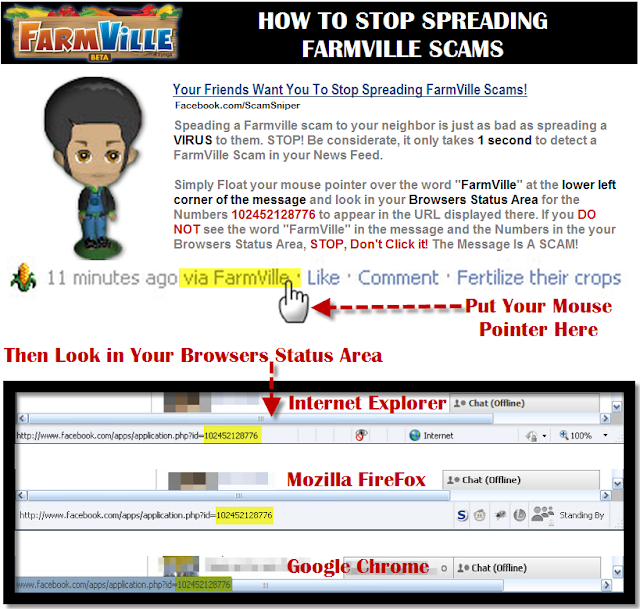>Subscribe to The BULLDOG Estate by Email
Here are two application block links for the current major photo tagging currently hitting Facebook
https://www.facebook.com/apps/block.php?id=195879570454513&action=block&source=about
https://www.facebook.com/apps/block.php?id=215033331855414&action=block&source=about
UPDATED
https://www.facebook.com/apps/block.php?id=147285542005072&action=block&source=about
http://www.facebook.com/apps/block.php?id=219703738044049&action=block&source=about.
http://www.facebook.com/apps/block.php?id=126156614126506&action=block&source=about.
The others are Javascript pages your friends are copy and pasting script into their browsers, Its their fault they are tagging you, Remove the idiots from your friends
Update
From ScamSniper
What To Avoid
Facebook Users: If you see messages like the ones depicted in the examples below, in your NEWS FEED, Inbox, Facebook Events List or Chat Window, do not click any of the links in them. These messages are Photo Tagging or “Tag-Jacking” Spam and will lead to Rogue Facebook Applications, Survey Scams, Phishing Scams or other malware. Please see the example pictures below.
Examples ( 20 Current Photo Tagging Scams ) – AVOID THEM
Why You Should Avoid It.
What Is Photo Tagging Spam Or “Tag-Jacking”
Photo Tagging Spam Or “Tag-Jacking” has become the latest method for scam artist to spread their scams or spam on the Facebook network. It basically exploits the fact that any friend or facebook application a friend installs within their facebook profile can Tag you in a Photo on facebook. There is currently no way to stop or block a friend or application a friend installs from tagging you in a photo on facebook and this makes it the perfect hole for scam artist to slip their spam on to your wall and news feed.
How it Works
Once a friend installs one of these “Tag-Jacking” Facebook Applications it simply places a photo on their wall, with a bogus story, plus links, and then proceeds to “Tag” each one of the installers friends in the photo. This Photo Tag then shows up as a notification to all of the people tagged in the photo and appears on their wall, their news feed and all of their friends news feeds. The Tagged Photos, Stories and Short links are designed to bait the intended victims, those tagged in the photo, in to falling for one of the many usual facebook scams like: Profile Spies, Fake Videos, Survey Scams, Phishing and or downloading malware. If any of the installers friends take the bait and click on the links given in the photo, they will be directed to install a rogue application that will spread the same or similar “Tag-Jacking” spam to their friends..
Special Note:
You CAN NOT stop or block friends or the apps they install from tagging you in a photo on facebook, but there is a way to stop the “Tag-Jacking” spam from being seen by all of the people in your friends list. Facebook has 1 privacy setting which will allow you to hide all of the photos you are tagged in on facebook from certain people or all of your friends. Be aware, For this setting to work effectively you must set it to it’s most restrictive setting, which is “Only Me”. That means NO ONE will be able to see ANY photos you are tagged in on facebook but you. So that fancy Profile Banner you like to show off to all of your friends will become invisible to them. If you decide that for the time being you would like to shield your friends from any “Tag-Jacking” spam that hits you, please follow the instruction given below.
How To Set The “Photos and videos you’re tagged in” Setting To “Only Me”
- From your Facebook Home Page click the Account link and then Privacy Settings.
- Once you reach the “Choose Your Privacy Settings” page look under the heading “Sharing On Facebook” for the “Customize Settings” link and click it.
- On the “Customize Settings” page scroll down to the “Things Others Share” section and click the “Edit Settings” button to the right of the “Photos and videos you’re tagged in” heading.
- In the Dialog Box that opens click the Drop Down Menu next to the heading “Who can see photos and videos I’m tagged in” and select “Custom“.
- In the “Custom Privacy” dialog box that open, under the heading “Make This Visible To– These People” click the drop down box and select “Only Me“.
- Finally click the Save Button in the “Custom Privacy” dialog box to save the setting. You are done..
How To Fix It, If You Fell For It
How to Recover After A Rogue Application Install
If you have installed any Rogue Applications to your facebook profile, due to one of these “Tag-Jacking” Scams, you may be currently spamming your wall and or your friends News Feeds with the Rogue Applications viral/scam messages/photos. You must remove the messages/photo from your wall by deleting the post and remove the rogue app by uninstalling it from your facebook profile.
How to remove a Rogue Application and it’s Spam Messages from your profile:
To Remove The Rogue Applications Messages/Photos From Your Wall:
- Navigating to your profile wall, then locate the message/Photo you want to remove.
- Once you’ve located the message click on the little “X” at the top right corner of the message.
- At that point Facebook will either open a dialog box which will ask you are sure you want to remove the post, or it will offer you a menu. If you get The Dialog Box simply click the “Remove Post” button in the dialog box to remove the message. If you get The Menu simply Select “Remove Post OR Remove Post and Revoke The Publishing Rights of {App Name}” from the menu and the message will be removed.
To Remove The Rogue Application From Your Facebook Profile:
- From your Facebook home page Click Account, then “Privacy Settings“.
- Then under the heading “Applications, Games, and Websites” click “Edit Settings“.
- To the right of the heading “Applications You Use” Click the “Edit Settings” button.
- Finally find the rogue application you want to remove in the list and click the “Little X” to the right of it’s name. From there Simply follow the facebook prompts to remove the app.
How to Remove A Rogue Photo: ( You’ve Tagged Your Friends )
This will happen if you’ve installed a Rogue App which places a photo on your wall and then proceeds to tag your friends in that photo. You can remove the rogue Photo and the associated rogue app by following the directions given in the How to remove a Rogue Application and it’s Spam Messages from your profile section above.
How to Remove Your Name From a Tagged Photo: (You’ve Been Tagged)
- Navigating to the Photo with the Offending Tag in it. You will be able to find it by scrolling down your news feed or scrolling down your profile wall.
- Once you have found the Photo, simply click it. ( DO NOT click any of the links next to the Photo, Just Click the Photo. )
- When the photo loads, simply look right below the photo and you will see a list of people who have been tagged it.
- Find Your Name in the list, then click the “Remove Tag” link right next to Your Name. The tag will be removed..
There is a video for the removal process available here:
How to remove post, plus remove and block rogue applications.
Did You Fill Out The Survey Scam.
It is important that you never hand over any personal information, such as: email addresses, cell number, name, home address or credit card numbers, to these types of scams. If you do, you are simply setting yourself up to be spammed or worse. Identity theft is big business and handing over some of the info these bogus surveys ask for, will make you a victim of that business. If you have made the mistake of handing over a credit card number, you should call your bank or credit provider as soon as possible to have them remove or dispute the charges that have or maybe made to the card. If you’ve given your cell number to any of these types of Scams, it is important that you call your cell carrier ASAP to have any charges you may receive stopped. If you begin to receive unsolicited phone calls, you should take note of the calls, record names and numbers, then report the calls to the FCC or other proper authorities..
Damage Control ( Rogue App )
Rogue Applications Explained ( App Spam )
Defined- There are weaknesses in facebook that allow unscrupulous facebook application developers access to your facebook information and to use your facebook account as a means to spread a fake viral messages/ads across facebook. Once you install a rogue app it does not function as promised. It instead mines your data and/or spam’s your wall in an attempt to spread itself to your friends and throughout facebook.
How to Recover After A Rogue Application Install
If you have installed any Rogue Applications within your facebook profile, you may be currently spamming your wall and or your friends News Feeds with the Rogue Applications viral/scam messages. You must remove the messages from your wall by deleting the post and remove the rogue app by uninstalling it from your facebook profile.
How to remove a Rogue Application and it’s Spam Messages from your profile:
To Remove The Rogue Applications Messages From Your Wall:
- Navigating to your profile wall, then locate the message you want to remove.
- Once you’ve located the message click on the little “X” at the top right corner of the message.
- At that point Facebook will either open a dialog box which will ask you are sure you want to remove the post, or it will offer you a menu. If you get The Dialog Box simply click the “Remove Post” button in the dialog box to remove the message. If you get The Menu simply Select “Remove Post OR Remove Post and Revoke The Publishing Rights of {App Name}” from the menu and the message will be removed.
To Remove The Rogue Application From Your Facebook Profile:
- From your Facebook home page Click Account, then “Privacy Settings“.
- Then under the heading “Applications, Games, and Websites” click “Edit Settings“.
- To the right of the heading “Applications You Use” Click the “Edit Settings” button.
- Finally find the rogue application you want to remove in the list and click the “Little X” to the right of it’s name. From there Simply follow the facebook prompts to remove the app.
Share Leave a Comment and Share to Facebook